Blue-Jay #

Demo #
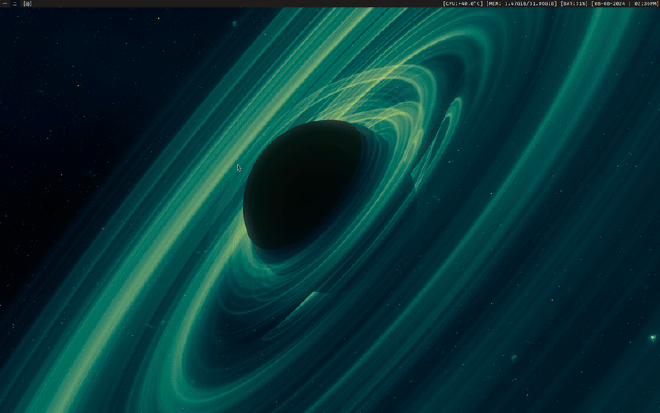
Table of Contents #
Features #
- Minimalistic TUI: Designed with a clean and intuitive user interface for easy navigation.
- Game Search: Search for video games.
- Scraping Engine: Utilizes the Colly library to scrape game data from multiple sources.
- Cross-Platform Support: Compatible with Linux, Windows, and macOS.
- Pagination: Efficiently navigate through search results with paging support.
Installation #
Golang Installation #
To build and run Blue-Jay, you need to have Golang installed on your machine. You can download and install Go from the official website.
-
Verify Installation:
After installing Go, verify the installation by running:
go versionEnsure it outputs the installed version of Go.
-
Setup GOPATH:
Make sure to set up your
GOPATHenvironment variable as per the instructions on the Go website.
Installation on Arch Linux #
For Arch Linux users, you can install Blue-Jay using the bjt binary:
yay -S blue-jay
Alternatively, you can build it from the source by following the development instructions.
Libraries Used #
- Bubble Tea: A powerful TUI framework for Go.
- Colly: A lightning-fast and elegant web scraping library for Go.
Usage #
Navigation #
-
Launch Application: Start Blue-Jay by running the following command:
bjt -
Main Menu:
- Use the
j/kkeys or arrow keys to navigate the menu options. - Press
Enterto select an option.
- Use the
-
Search:
- Enter a search term and press
Enterto find games. - Use
j/kto scroll through results andh/lto switch pages.
- Enter a search term and press
-
Open Game Details:
- Select a game from the search results and press
Enterto view more details in your browser.
- Select a game from the search results and press
Development #
To contribute to Blue-Jay, follow these steps:
Clone Repository #
-
Fork the Repository:
Click the “Fork” button on the top right of the repository page.
-
Clone Your Fork:
Clone your forked repository to your local machine:
git clone https://github.com/duolok/blue-jay.git cd blue-jay
Submitting Changes #
-
Create a Branch:
Create a new branch for your changes:
git checkout -b feature-name -
Make Changes:
Implement your changes or improvements.
-
Commit and Push:
Commit your changes and push them to your forked repository:
git add . git commit -m "Add feature or fix bug" git push origin feature-name -
Submit a Pull Request:
Go to the original repository and click “Compare & pull request” to submit your changes for review.
Gallery #
Below are some screenshots showcasing Blue-Jay’s TUI and features:
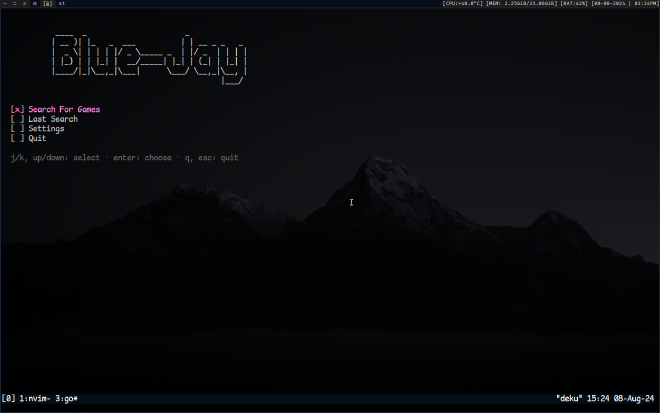
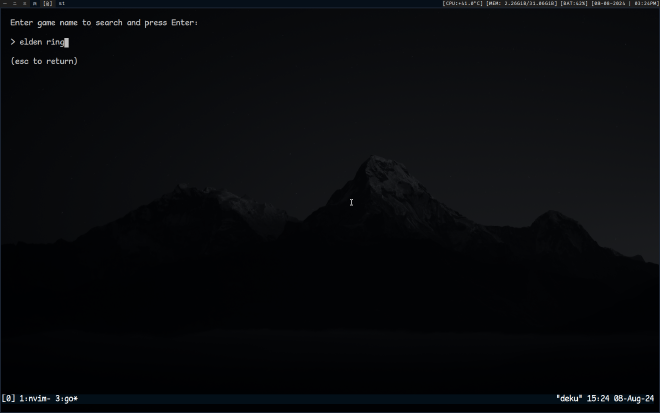
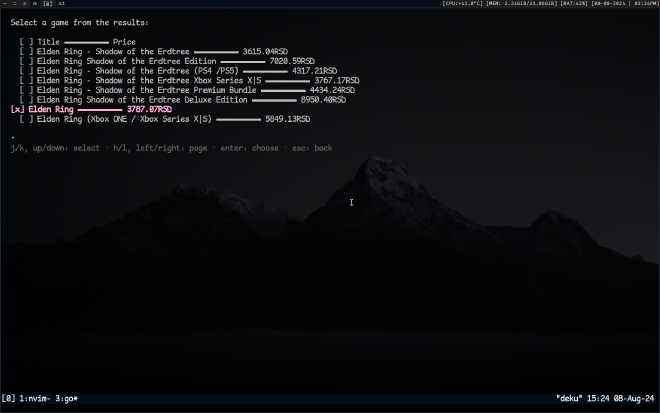
License #
This project is licensed under the MIT License. See the LICENSE file for more details.
